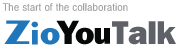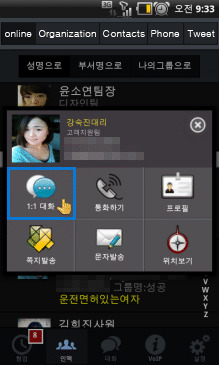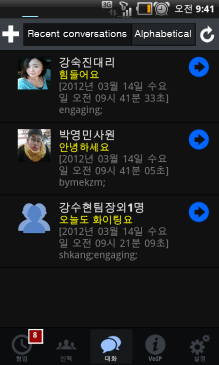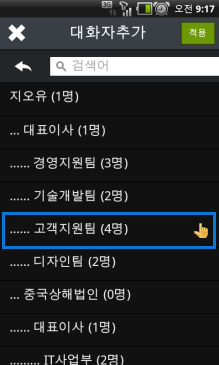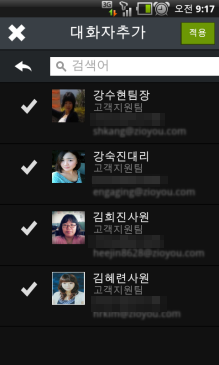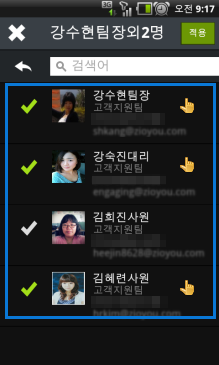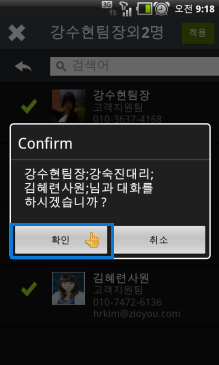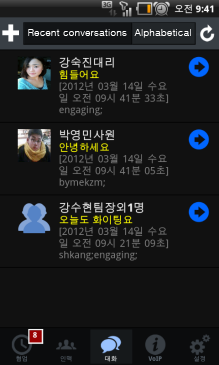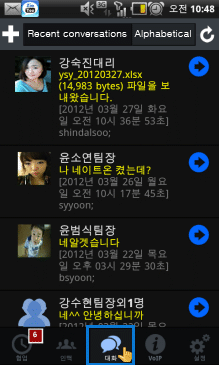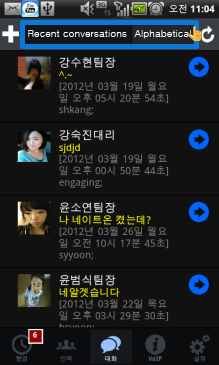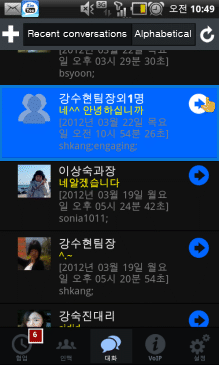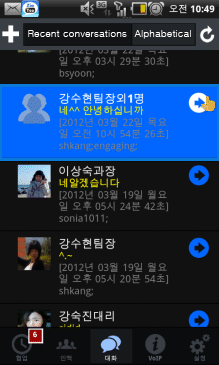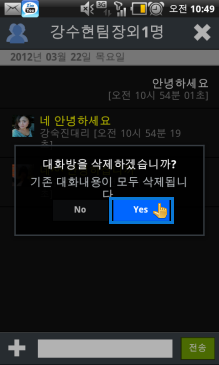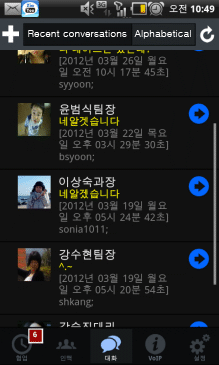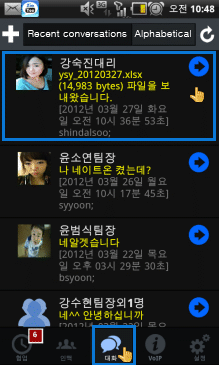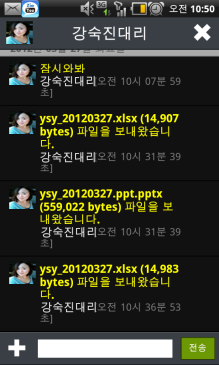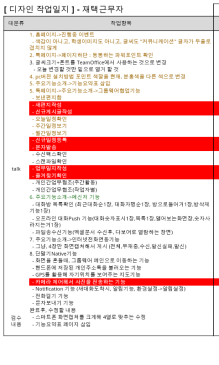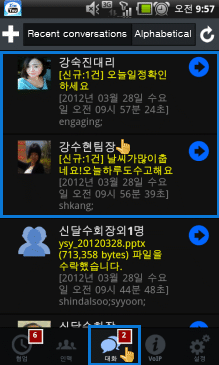|
 |
Click the connections tab at the bottom.
Click the contact on connections tab. |
|
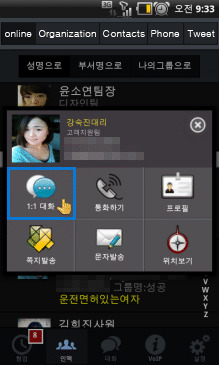 |
 |
Click the 1:1 dialog.
If the contact's information pops up, click a 1:1 dialog. |
|
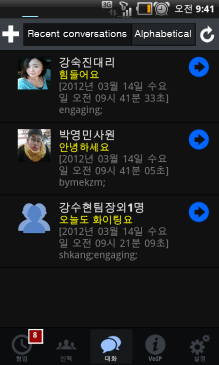 |
 |
Real-time conversation is possible.
PC version of a message rather than type of conversation in the same manner as real-time conversation is possible. |
|
 |
 |
Check a list of chat rooms.
Possible to check the list of involved chat room. |
|
|
 One to Many Chat One to Many Chat |
|
 |
 |
Click the connections tab at the bottom.
Click the organization on connections tab. |
|
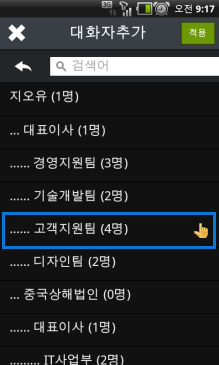 |
 |
In an organization, click contact's department.
Click an organization that includes a contact. |
|
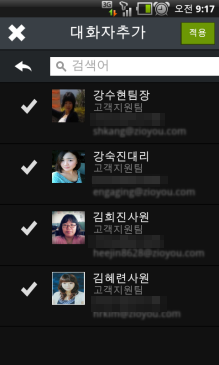 |
 |
Click conversation partner.
Click conversation partner. |
|
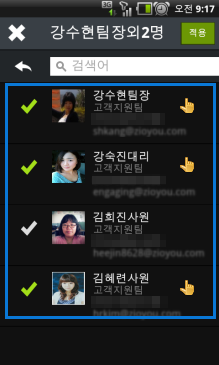 |
 |
Possible to check the conversation partner.
After checking the conversation partner in a chat room, click Apply. |
|
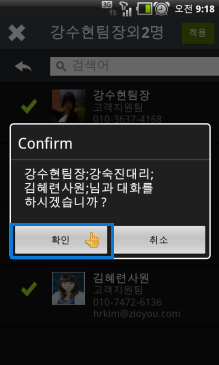 |
 |
Check once more through the conversation pop-up window.
Possible to check one more the list of conversation partners. |
|
 |
 |
Multi-conversation with multiple speakers is available.
Real-time conversation with Multiple speakers is available. |
|
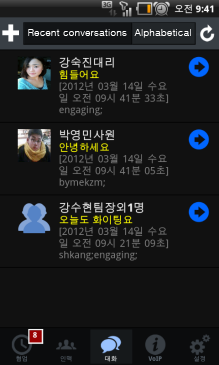 |
 |
Check the list of chat rooms.
Possible to check one to many chat in the list of chat rooms. |
|
|
|
 List of post rooms List of post rooms |
|
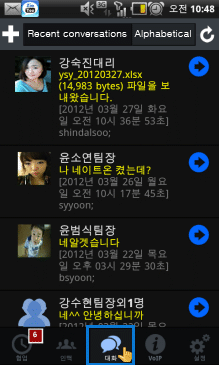 |
 |
Click the conversation tab at the bottom.
Click the conversation tab at the bottom. |
|
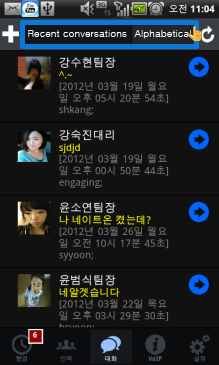 |
 |
Possible to change display of a list of post rooms.
Possible to change with display method of recent conversation order & alphabetical post rooms list. |
|
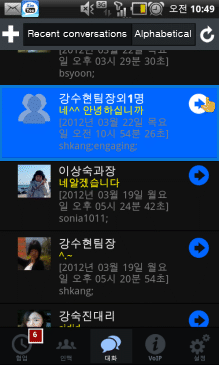 |
 |
Entering the post room.
Re-entry by clicking the post room you want conversation again from the list is available. |
|
 |
 |
Conversation is available.
Checking the existing contents when the real-time chat features are available. |
|
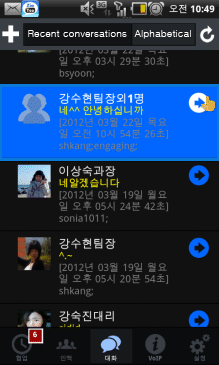 |
 |
Conversation tab is also possible to delete the dialog list.
Click the arrow of a post room you want to delete from the list. |
|
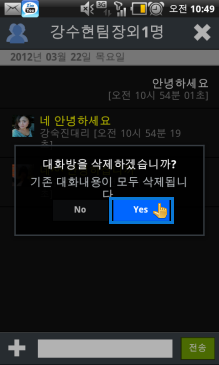 |
 |
Deletion check as a pop-up will determine whether to delete.
Decides whether to delete, and "delete confirmation" through pop-up window. |
|
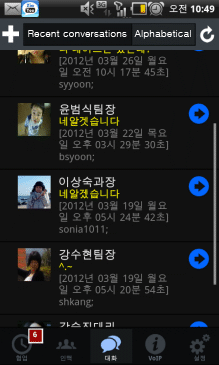 |
 |
Dialog will be excluded from the list.
Deleted chat rooms are excluded from the chat list. |
|
|
|
 Transmission Files Transmission Files |
|
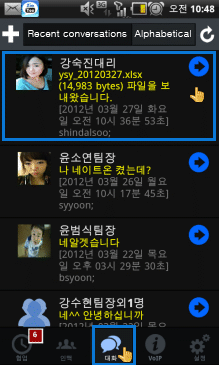 |
 |
Click the colaboration tab at the bottom.
Be able to enter the room through post room lists on conversations tab. |
|
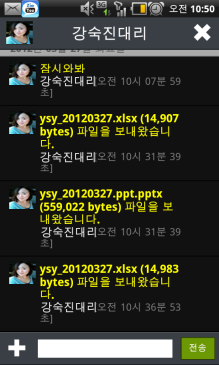 |
 |
Click the file to be transferred.
f there exists the file to receive, click the file. |
|
 |
 |
Determine whether to download the file.
Click to determine whether a file is downloaded. |
|
 |
 |
Download the received file using "Daboyeo" apps.
Download the received file using "Daboyeo" apps. |
|
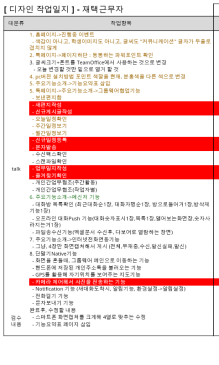 |
 |
Make sure the downloaded documents.
Possible to check received file using "Daboyeo" apps. |
|
|
|
|
|
 Push offline chat Push offline chat |
|
 |
 |
Log-in "Zioyou Talk"
The new conversation is possible to check through conversation tab simultaneously with "Zioyou Talk" log-in. |
|
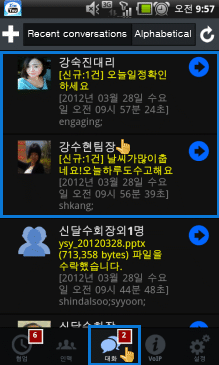 |
 |
Click the conversation tab at the bottom.
Check the new conversation list on conversation tab. |
|
 |
 |
Check a new conversation.
Check the contents of conversation by clicking a new conversation in conversation list. |
|
 |
 |
Make sure that the new conversation posts reduced.
Post a new conversation check posts were reduced at the same time as the new conversation is checked |
|
|
 Searching on Twitter Searching on Twitter |
|
|
 |
 |
Click the connections tab at the bottom.
Click the twit on connections tab. |
|
 |
 |
Check the twit.
Possible to check the contents of twit in real time. |
|
 |
 |
Use the twit search engines.
Search by putting in the search box what you want is available. |
|
 |
 |
Check the contents retrieved.
Make sure the content retrieved. |
|
|
|
|